Endomondo Snowboarding Workout
•19/02/2011 • Leave a Commentwas out snowboarding 5.87 km in 12m:37s using Endomondo.
Must-have base apps for Android phones
•18/06/2010 • 4 CommentsAs many of my friends recently bought an Android-based mobile phone I decided to put together a quick summary about apps that I use and recommend.
All information is based on my own testing on the Google Nexus One, so I don’t know how things come out on a HTC Desire. I’ve also only listed free applications here.
Launcher:
LauncherPro beta or Helix2 (replaces Desktop app and makes reaction a lot smoother)
System Tools:
Quick Settings (self-explaining, must have!)
Advanced Task Manager (control over running tasks)
Android System Info (comprehensive system information)
Battery Graph (battery usage over time)
Phonalyzr (analyzes phone and messaging behaviour)
Net Counter (counts transfer based on GSM or WiFi over time)
Wifi Analyzer (detects WiFi networks and signal strength)
GPS Status
ES FileExplorer
Social Media:
Facebook
Foursquare
Seesmic (twitter client)
Google Buzz
Google Latitude
Qype (location detection and information about surroundings)
Multimedia:
last.fm und last.fm scrobbler
Mort Player (music player based on file system structure)
MixZing Player (music player)
Shazam (Music identifier)
Other:
Handcent SMS (SMS Client)
Dolphin Browser HD
My Tracks (GPS Tracks)
Leo (dictionary)
Barcoo (barcode reader, German)
FotMob (all about football, not only suitable for World Cup)
XE Currency (converter)
Widgets:
Retro Clock and Retro Date (launches Alarm Settings and Google Calendar on click)
Seesmic
Mort Player Widget
Please feel free to comment on this recommendations and give your own ones. Thanks!
Howto: Removing unwanted applications from Facebook news feed
•17/08/2009 • Leave a CommentIf you are on facebook and get bored of the information like
- some sheep or cow is missing on a virtual farm
- somebody acutally resembles the color yellow
- friends lost battles in mafai wars
- person A has sent person B a virtual present of some kind
or anything alike just block the applications on facebook that spam your news feed and save your time reading it.
In order to do so drag your mouse to the right corner of that interesting feed entry and a pull down menu will appear. There will be an option to either block all entries of this user or block all entries of this application. As you most likely don’t want to block your friends, choose the second option and you will have restrict the news feed to those entries that you actually want to read.
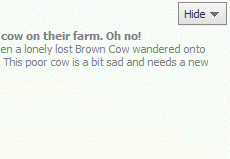
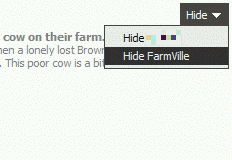
If you like all those messages, just leave all your settings as they are.
In general you can block/unblock all applications and friends by scrolling to the bottom of your news feed and select “Edit Options”. This will bring up a panel where you can change settings for that.
Listened to over 3000 tracks on last.fm – a general howto
•06/07/2009 • 2 Comments
A few months ago I learned to know about last.fm and it soon became my favourite and most used internet and web2.0 application. Like all social internet apps it makes more fun the more people use it and share it. This one is about personalized web radio … it gives you the ability to customize radio stations according to your own taste, share your music with your friends, see what they listen to and of course also listen to their stuff.
With this post I just want to describe some basic features, terminology and how to use it.
To listen to music on last.fm, you don’t need to sign-up and register, but in order to personalize your music in an appropriate way and make usage of the functions and benefits a registration is required.
Profile
Each registered user does have an individual profile. Based on a profile you can connect with friends, share your music, get recommendations, add personal events and modify your own music library.
URL: http://www.last.fm/user/username Example – My profile
Library
The library is the central component of a user’s profile. A library is basically a set of artists and tracks. Each listened track will be put into the user’s library. Additionally users can also add artists/tracks manually.
URL: http://www.last.fm/user/username/library
Tags
To tag something means adding an individual atttribute to something. At last.fm you can either tag artists, albums or tracks. Tagging gives the possibility to identify the taste of music, identify user’s with similar taste and get recommendations. It can also give you a visual overview of the kind of music you have in your library with means of a tag cloud.
URL: http://www.last.fm/user/username/library/tags Example
Listen
There a various ways to listen to music via the last.fm web interface. The general entry point to listen is:
URL: http://www.last.fm/listen
Library
You can either listen to your own library or to that of other users. A library needs to have more than 40 listened tracks or added artists to be played back. Whenever you access any user’s profile and the associated library. There will be a “Play user’s station” button to play it back. In order to playback a library use the following URL: http://www.last.fm/listen/user/username. Example
Recommendations
Based on your own tags and the tags, that other users have given to artists, last.fm will pick similar artists, which are not in your library yet and recommend them to you.
URL: http://www.last.fm/listen/user/username/recommended
Neighbours
Also based on your library and tags, last.fm will identify so-called neighbours with similar taste. If you listen to your neighbors, last.fm will pick tune-in to their libraries randomly. This will result in a similar, but somewhat broader and more individual spectrum than the recommendations.
URL: http://www.last.fm/listen/user/username/neighbours
Artist Radio
This option tries to focus the playback on an individual artist and includes those artists, that have been identified as similar.
URL: http://www.last.fm/listen/artist/artistname Example
Global Tag
With this option you will listen to music that other users have associated a certain tag with. E.g. http://www.last.fm/listen/globaltags/metal or http://www.last.fm/listen/globaltags/punk+rock
Of course there are more possibilities you have with your user account or listening options. This is simply an introduction.
Listening to playlists, loved tracks and user tags is not available with the free account and won’t be covered here, but is described on this blog post
Monkey Island Widget
•02/06/2009 • Leave a Comment[clearspring_widget title=”Monkey Island Widget” wid=”4a1c128fff6697d7″ pid=”4a24c612c60c0bd0″ width=”400″ height=”400″ domain=”widgets.clearspring.com”]
Starting an own blog
•15/05/2009 • Leave a CommentAfter recently becoming a bigger fan of web2.0 I decided to kick off my own private blog as well. So far I don’t know how much I will benefit from that, but I guess I won’t find out, if I don’t try it.


Recent Comments